Four enhancements that sites have when showing on Google search results
admin / February 15, 2026
I decided to rank the different type of enhancements that some websites have, starting from the easiest to probably the most difficult for most websites to get. I hope this article is helpful if you are trying to figure out what something is called when it is displayed on Google search results by providing the closest name or the exact name for the specific type of enhancement along with the link to learn more about the specific type of enhancement.
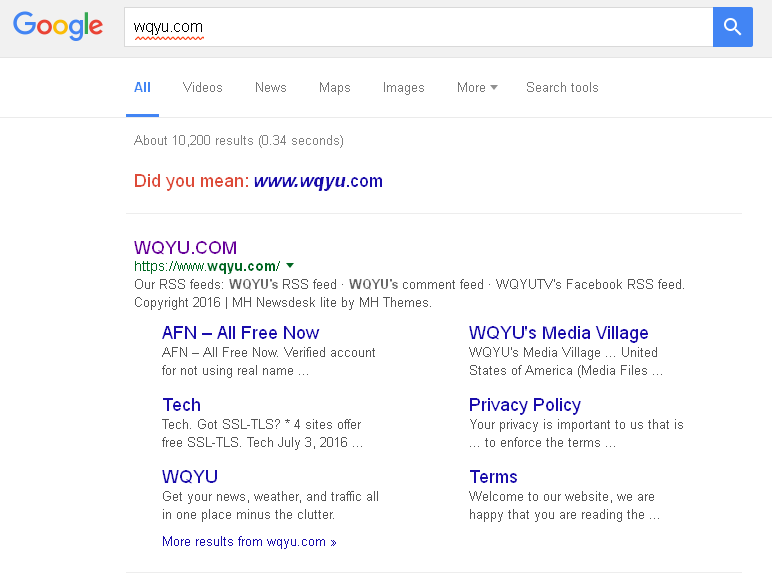
When someone searches for your site on Google i.e. wqyu.com for us, Google returns a site map witch in Google’s terms it is called site links. The site links can be the most visited or what Google may think people are waiting to access when they search for your site. Note if you find a link in Google you can always tell Google not to include that in the search results by putting robots.txt or a meta tag for a specific page. (Source: https://support.google.com/webmasters/answer/47334?hl=en&ref_topic=4589289.)
Number three: Page Source and Information
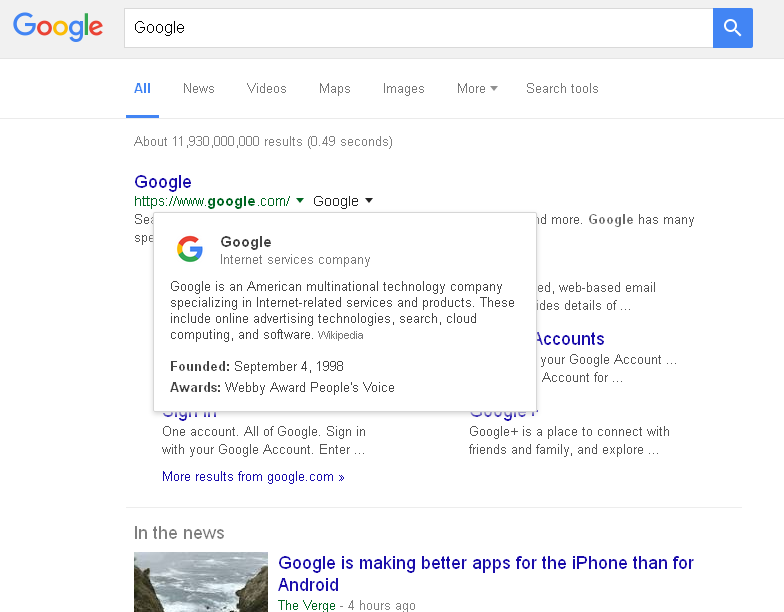
When searching on Google, you may have noticed next to the domain name a little drop-down menu that is gray, which is the page source that tells a little more information about the site. Most of the links are coming from Wikipedia and most website’s that are notable will have them, however it is possible for smaller website’s to get this to display next their domain name without being in Wikipedia and that is being listed in DMOZ. The DOMZ’s website is dmoz.org (Note: Not all websites will be accepted if submitted and it could or can take days, week, or months for your site to show up. They also add site that they think should be added, so if you see a little drop-down menu that is gray it maybe in Wikipedia or DMOZ.) (Source: https://search.googleblog.com/2014/01/more-information-about-websites-to-help.html.)
Number two: Featured snippets in search
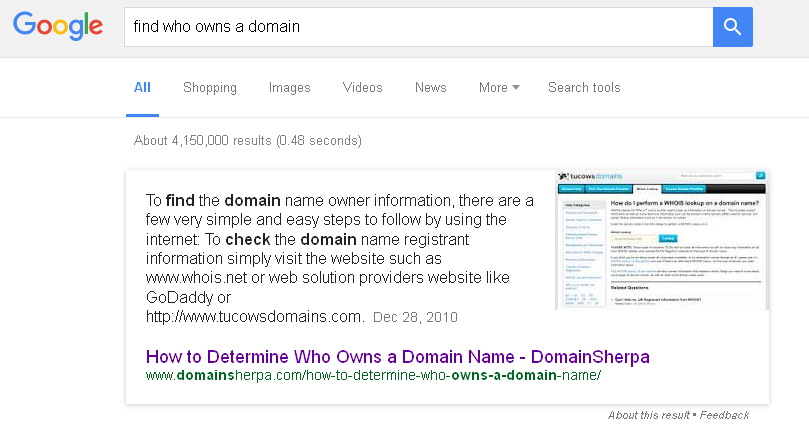
Sometimes if you are searching for something and a site has the exact information that you are looking for that is not quite a question but Google has a pretty good hunch on the answer you’re looking for, you might see featured snippets in the search result. For example if you type in Google search “find who owns a domain”, a website that explains how to do that varying plus explain why this is possible you may just see a featured snippets in search. I do not think there is a way to get your site set as a featured snippet, I think it has to do with what the search term is, however I think you can tell Google not to use your site as a featured snippet. (Source: https://support.google.com/webmasters/answer/6229325?hl=en.)
Number one: Enhance Your Site’s Attributes
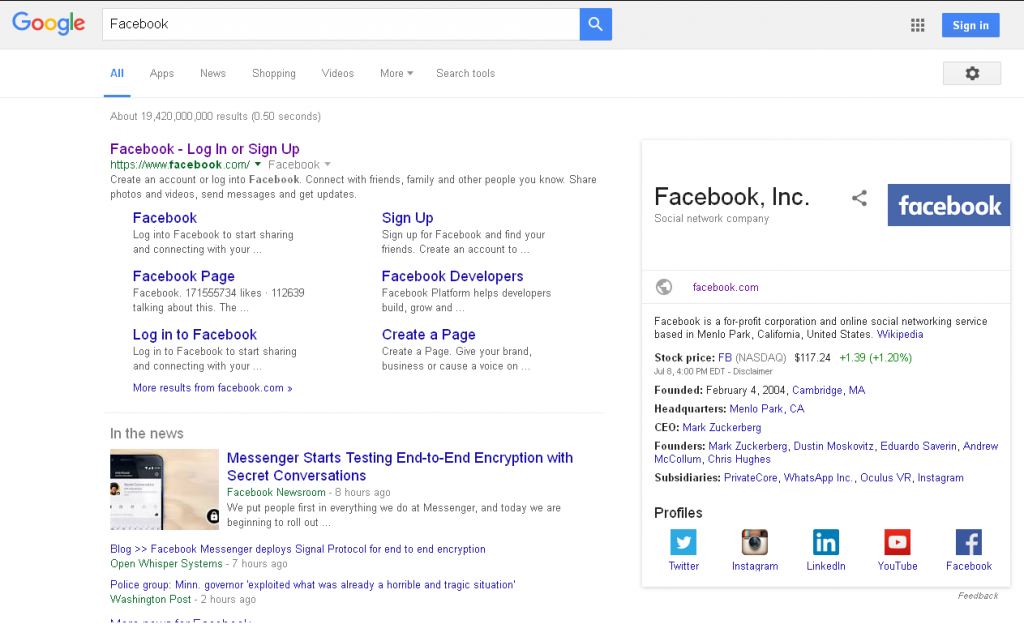
Most popular websites like Google, Facebook, Twitter, YouTube, and so on will display the name of the site i.e. Facebook, then under the name a URL, a short bio from Wikipedia, under that if it is listed on the NYSE it will display stalk price, then the founded date and where it was founded, if that applies, key people like the CEO, COF, and then official profile’s that have been verified meaning they have a blue badge. Fortunately our website wqyu.com probably yours won’t see this when searching the domain name as this is the most hardest to get to display in Google. (Source: https://developers.google.com/search/docs/guides/enhance-site.)