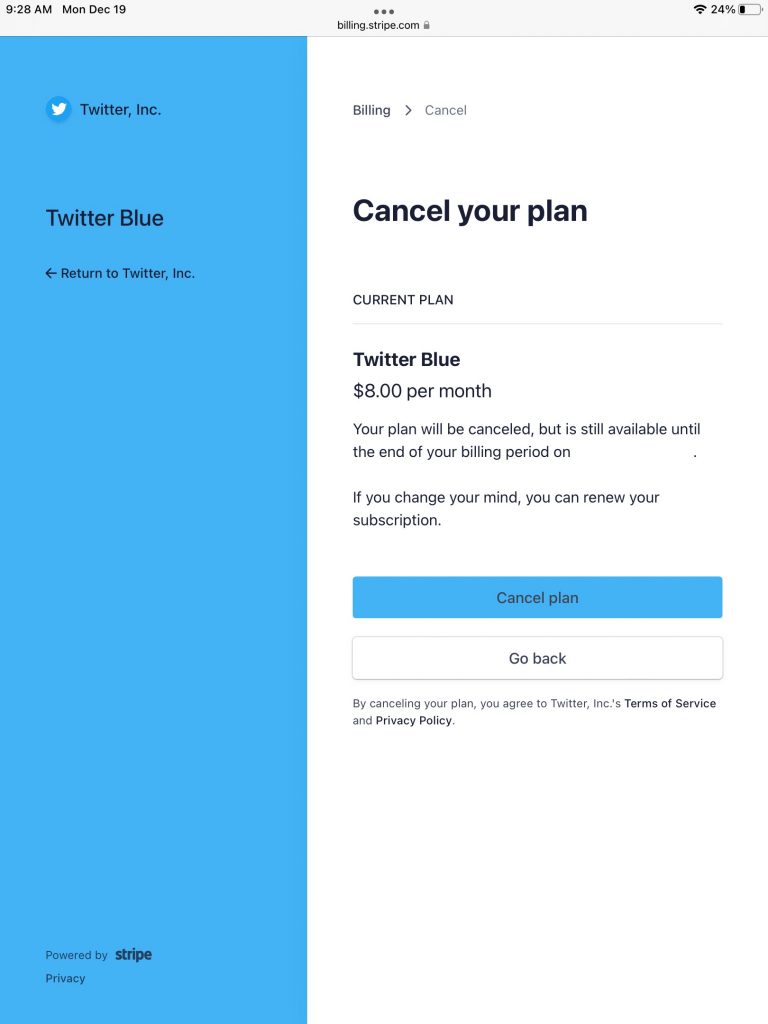How to view or cancel TwitterBlue subscription?
admin / February 15, 2026
If you subscribe to TwitterBlue in order to the details or to cancel your TwitterBlue subscription you must go through the web browser the same way that you subscribed to TwitterBlue.
Log into Twitter with your login credentials. once you were logged into Twitter as seen in the photo below you should see the recent tweets from other users if you are following other users are and trending hash-tags, and other accounts who to follow. On the left side you should see a menu right above the big blue circle you should see three dots … click on this to reveal a menu.
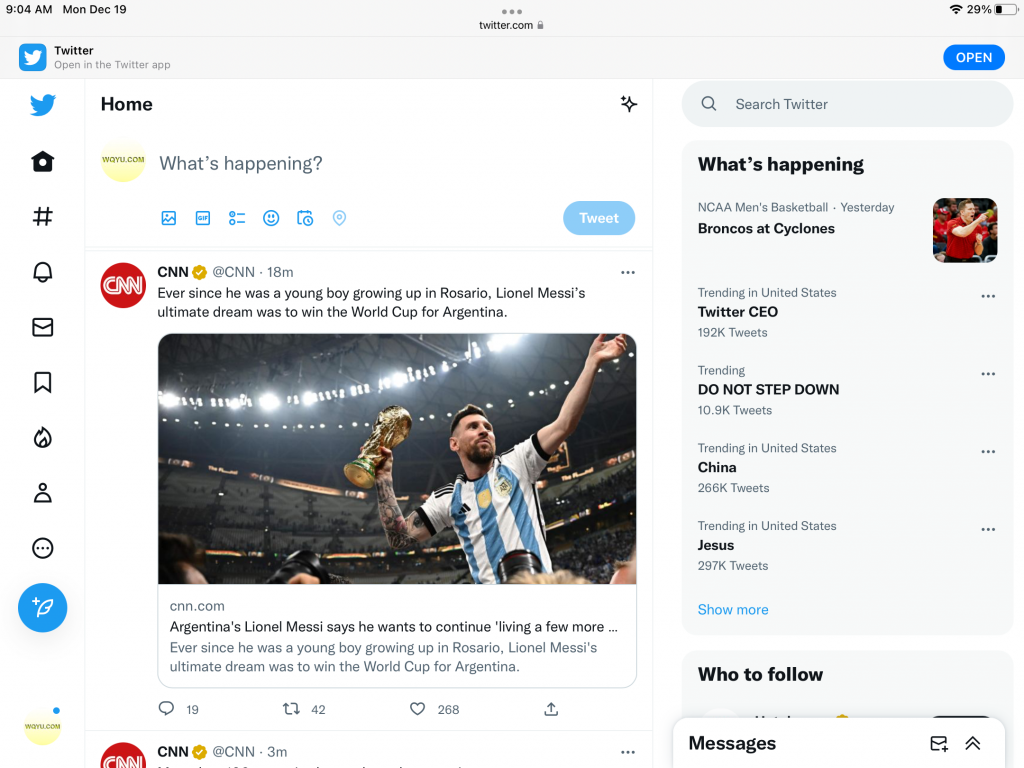
In the menu click on TwitterBlue > Preferences.
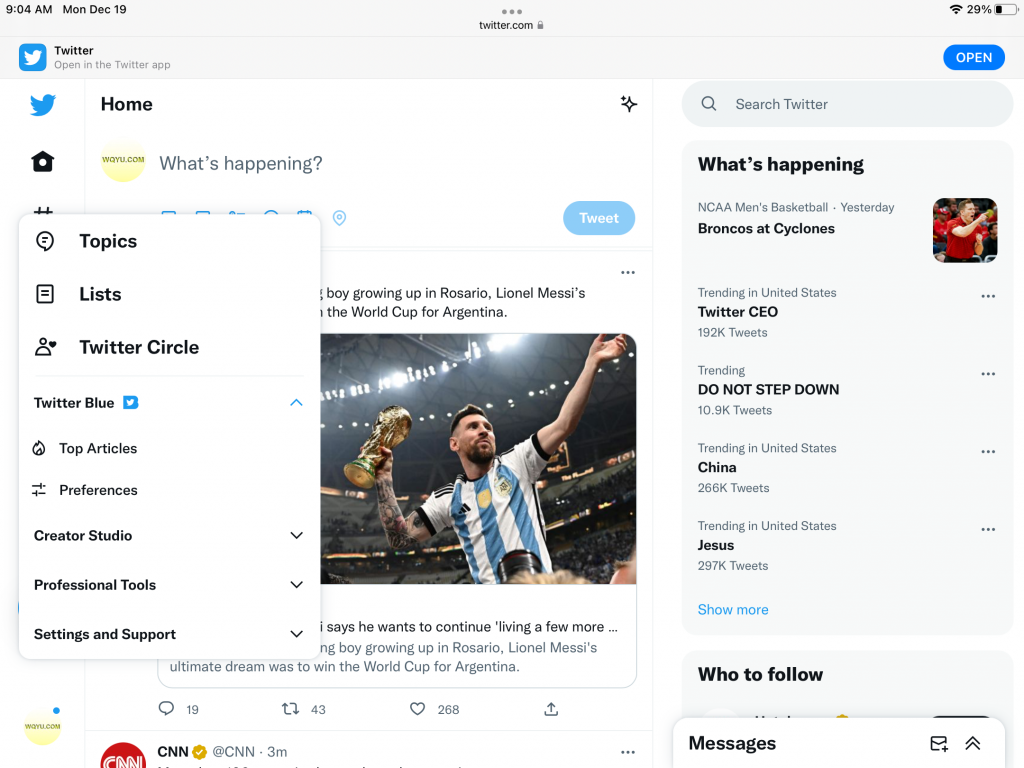
After you have clicked on “preferences” from the previous step you should be in what we’re going to call the TwitterBlue control panel, here you will be able to find out details about your TwitterBlue subscription. There are three sections, first section just says Blue, that section says see your member benefits and manage your settings, and the last section says subscription. we want to look in the section that says subscription. click on Manage subscription.
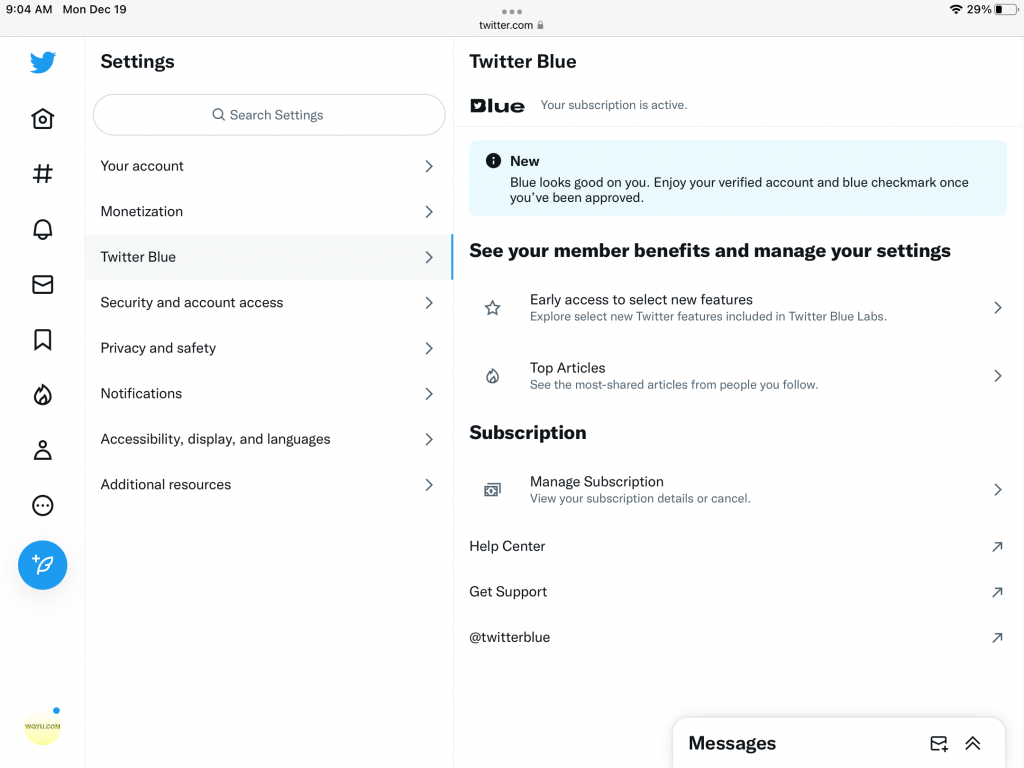
This page “manage subscription“ there’s only one option to choose from, clicking on the link that says “manage payment and subscription info“ this will redirect you to a third-party website which Twitter is using Stripe as payment processor.
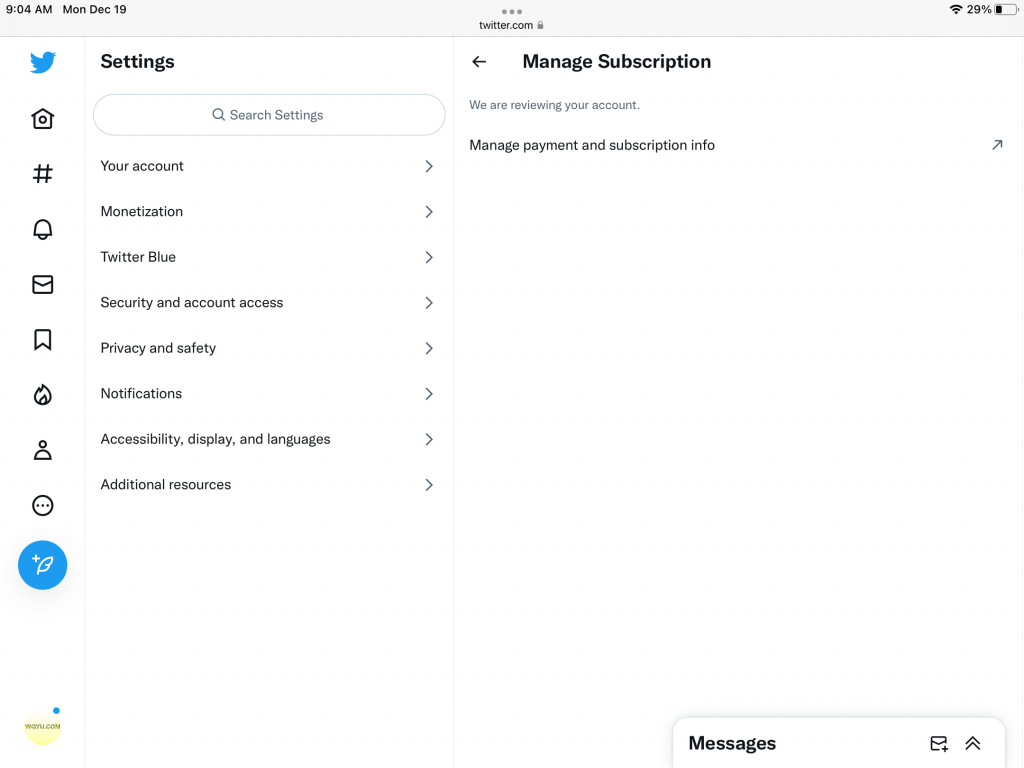
(NOTICE: The photo that is posted below has been edited by redacting personal and identifiable information including credit card information.) On this page Stripe is who Twitter is using to handle their payment processing for the TwitterBlue subscription is where you will be able to find your ability to cancel your subscription or you’ll be able to view past receipts if they apply.
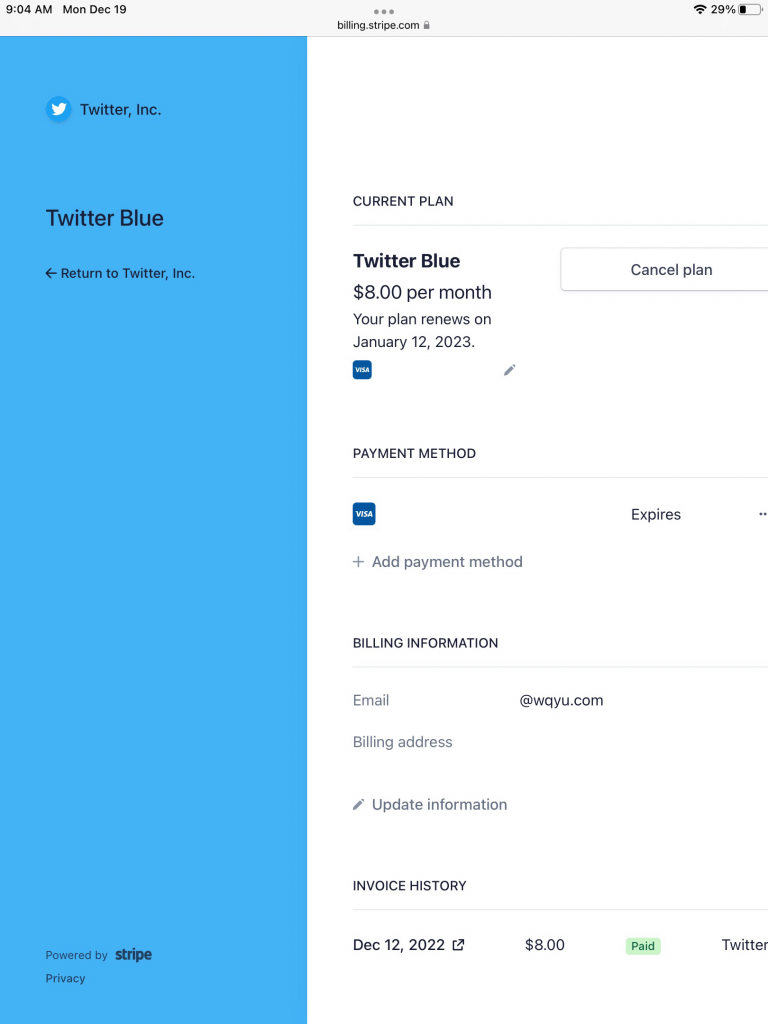
If you want to cancel your TwitterBlue subscription click on cancel subscription, you will need to confirm if you want to cancel by clicking on confirm or if you changed your mind click on “go back” or you can click on the link “return to Twitter, Inc” and no changes will be made however if you do confirm the changes will take affective immediately however your plan will be canceled, but is still available until the end of your billing period on mm/did/yyyy. Let’s assume that on January 1, 2023 you signed up for Twitter blue, if you cancel your Twitter blue subscription will remain active until till February 1, 2023 is when your TwitterBlue benefits will end.