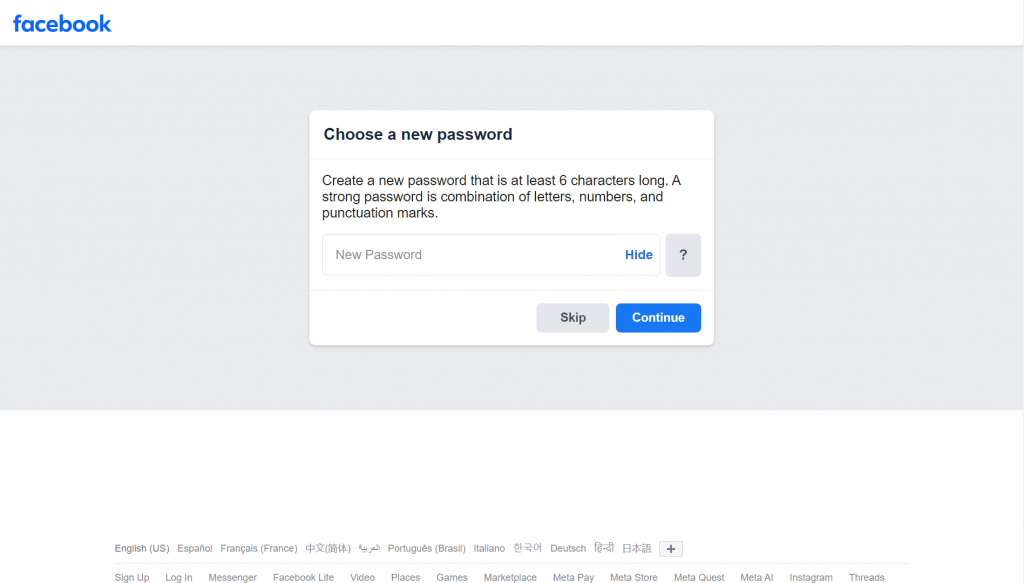Locked out of Facebook? Noooo! Don’t panic here’s how to get back into Facebook.
admin / February 15, 2026
Have you ever gone to Facebook and after entering your login credentials instead of Facebook being you to the main page, you are instead redirected to https://www.facebook.com/checkpoint/xxxxxxxxxxxxxxx and there does not seem away to bypass this either or is there?
Today Tuesday, May 28, 2024 like every other day I go to facebook.com and enter my login credentials instead of Facebook being me to the main page, I am instead redirected to https://www.facebook.com/checkpoint/xxxxxxxxxxxxxxx?… and I see the screen that says “Check your notifications on another device.” as seen in the screenshot below.
Say what?
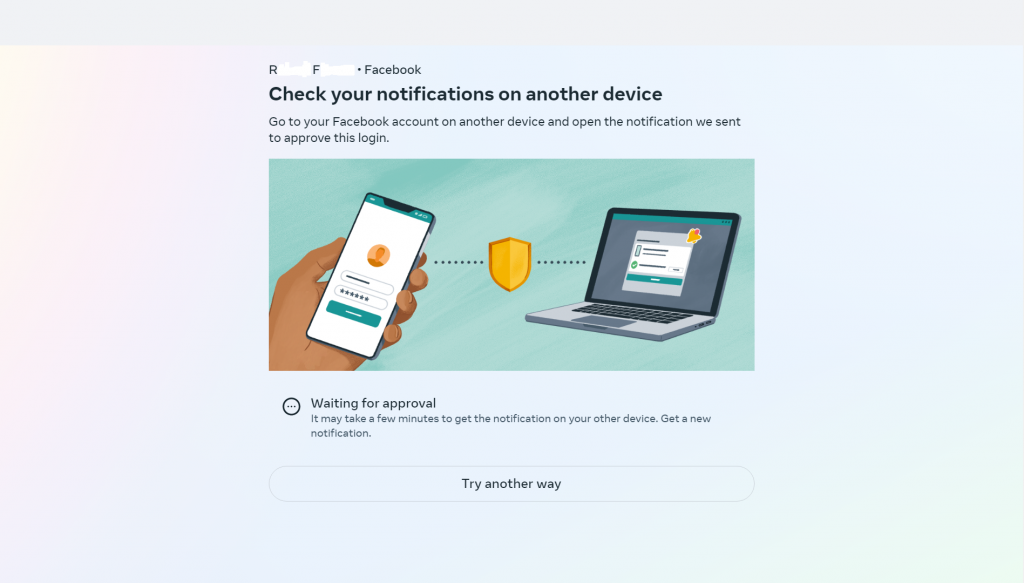
Check your notifications on another device
Go to your Facebook account on another device and open the notification we sent to approve this login.
This is the first time I have seen Facebook show this screen telling me to “check your/my notifications on another device”, so where are theses notifications that Facebook is telling me to check my notifications on another device? Is this going to be sent to me via email, pop-up notification, text message (sms), where?
The notification will be displayed on your Facebook account. Yes you are reading that correctly, the notification will be popping up on your Facebook account, so if your already signed into Facebook on another device you need to simply approve the login as a confirmation to say this is really you who is trying to sign into Facebook.
On the Facebook account your already signed into, look at the very top-right for the bell icon, this will open the notifications, you should see a notification that says “Someone’s trying to log in. Let us know if it’s you“. click on that.
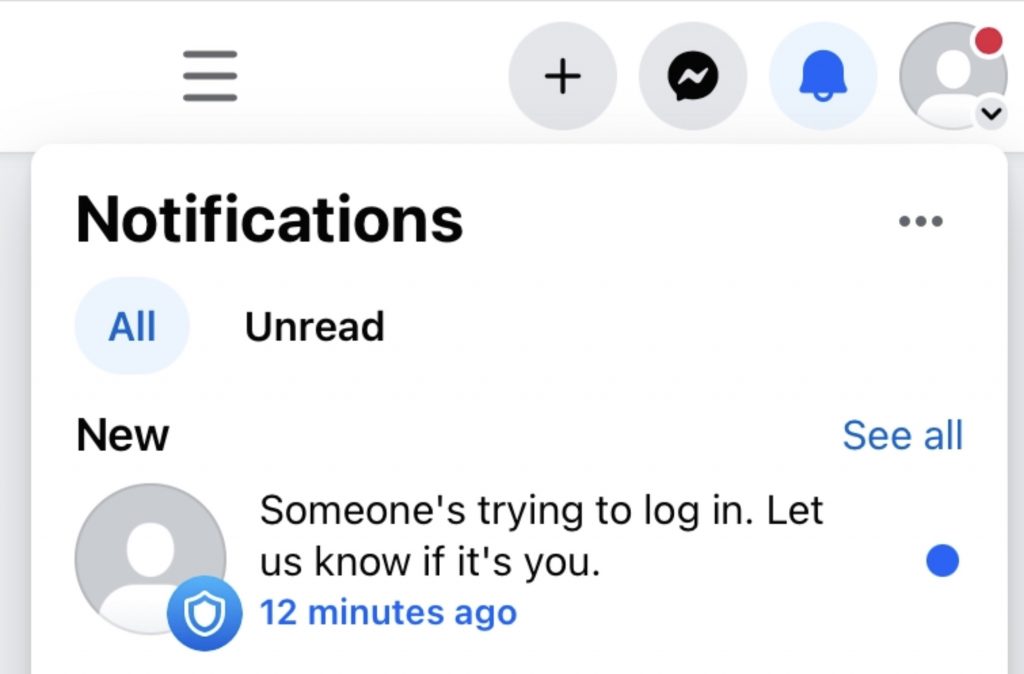
Now we see the notification with a map as seen in the screenshot below. This will say “<YOURNAME>, is this you trying to login?“. Now looking at this map, the geographical location is way off from where I am and where Facebook is showing the login was attempted. Since I was just trying to login to Facebook, I will click on “Yes, its me“, if I had not been just trying to login to Facebook than I would click on “No, it’s not me“.
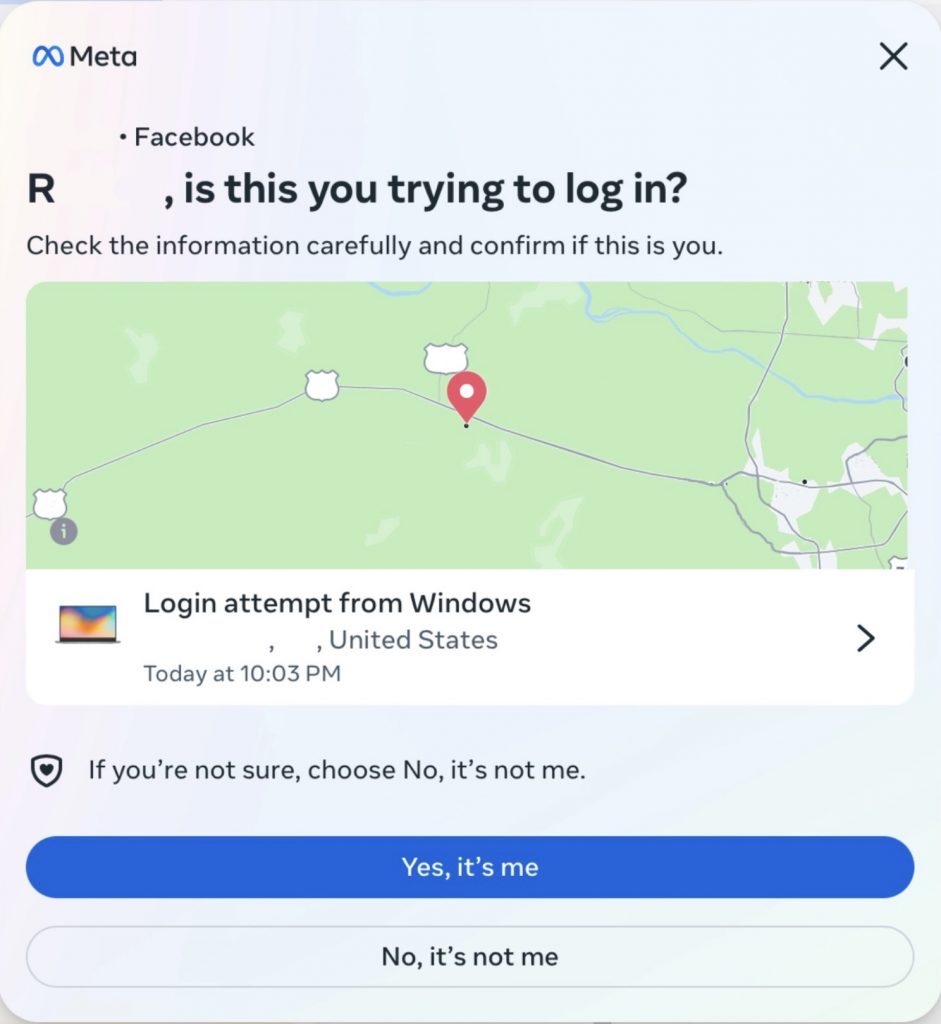
What if you do not have another device or your not signed into Facebook on a another device, what do?
You can first try clicking on “Try another way” to see if you have another way, this button is under the image that is shows someone holding a cell phone with a line going to a golden shield then a doted line going to a laptop. A pop-up will pop-up and you may have more than one choice, for me I had no choice other than the one and that is “notification on another device”. So we need to use the reset password way.
If this is the case, than we will need to password reset on the device your using at this moment , we won’t actually reset the password, we are trying to get into Facebook. Since we are not really logged into Facebook, just enter facebook.com to see the login page again and click on “Forgot password?”
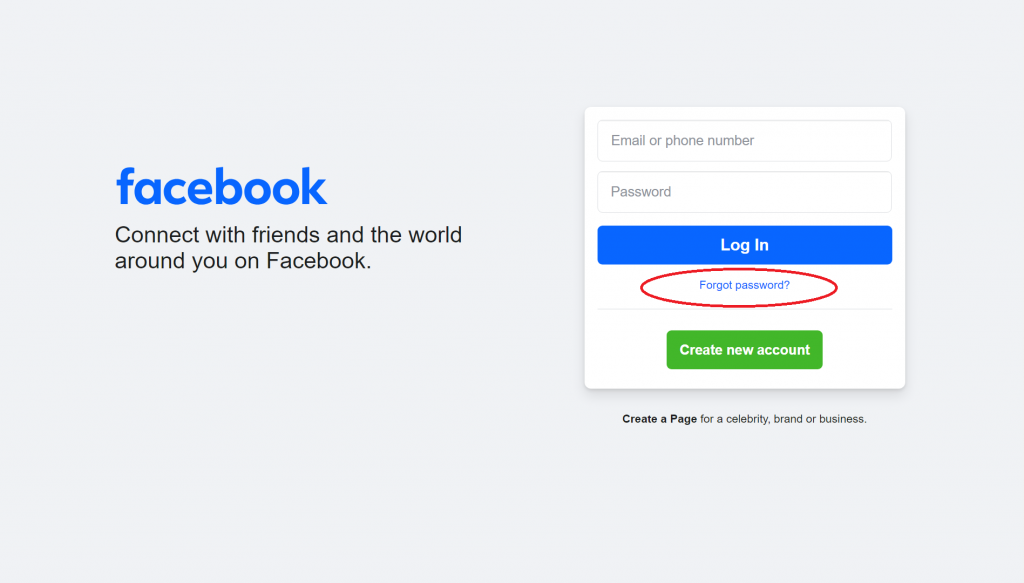
On the forgot password page, you will need to enter your email address or phone number if you added it to your Facebook account, then press “Search”.
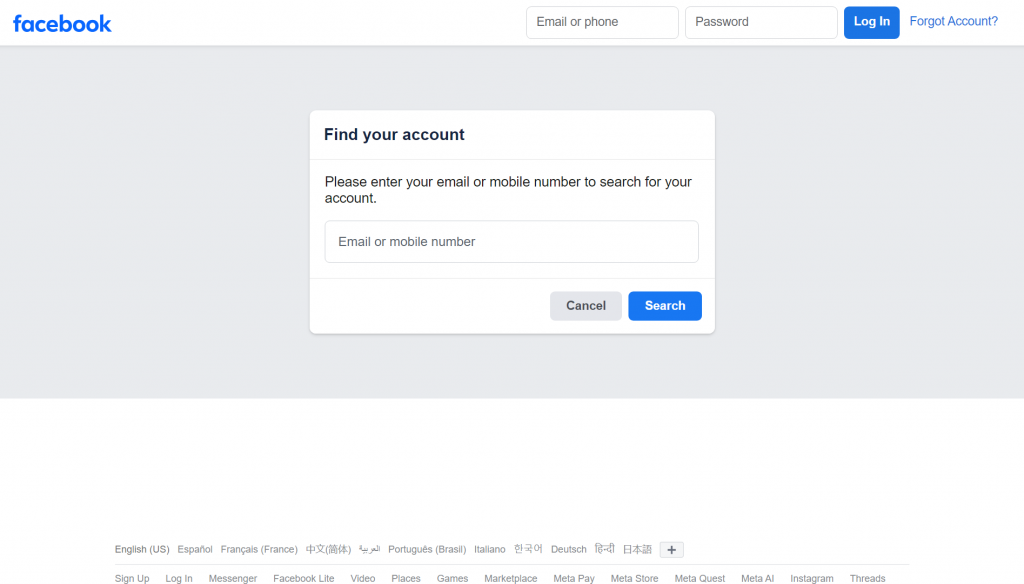
After you have pressed search, Facebook may bring you to a page where you only enter your password, as seen in the photo below. Do NOT enter you password to login to Facebook, this will give you the same page that you saw this message “Check your notifications on another device.”, we must continue with the password reset, so please click on “Try another way”.
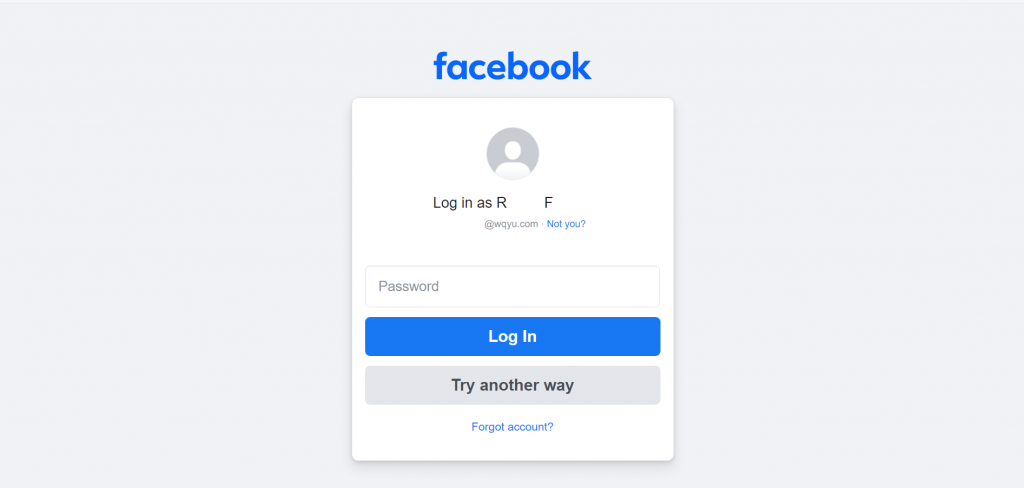
After clicking “Try another way” we now see choices if you have more ways i.e. you added more than one email, you added a phone number. In my case I only have one email. Do NOT click on “enter password to log in”.
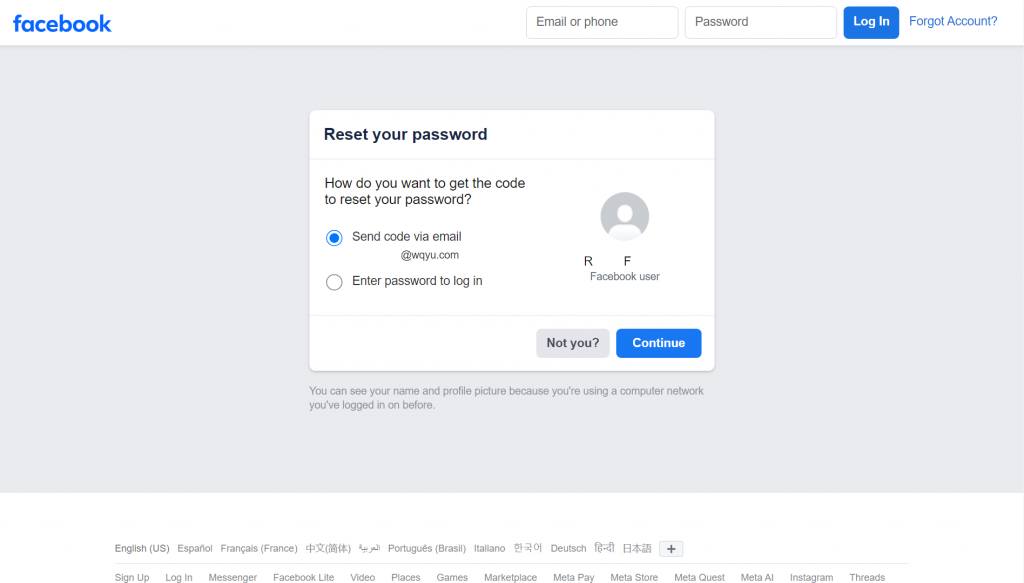
Depending on the choices you hade and chose you should get an email, text with a security code that will be six (6) numbers. You will need to enter the code.
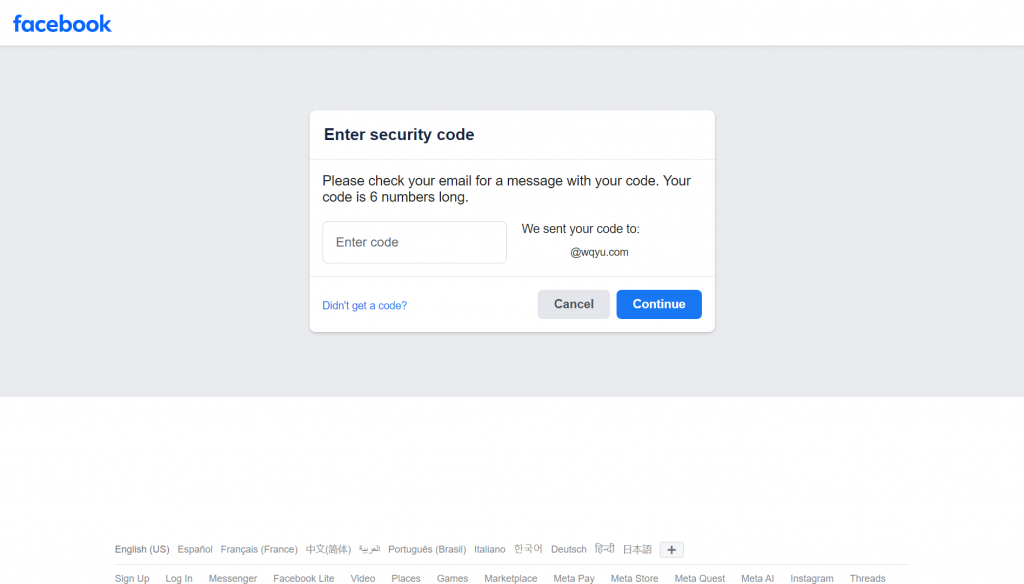
Now in the screenshot below we have the choice to enter a new password or skip witch will keep the currant password so press skip. This will get you back into Facebook.