How to sign up for Bluesky Social?There are tons of social media networking websites which Bluesky Social is a new one to come online in the recent years besides at Legacy social media sites Facebook and Twitter. it wasn’t until a few years that Truth Social, created by Trump after he was de-platformed. Like Truth Social anyone who wanted to sign up to check out the social media site there was a waiting list and while that platform had some debacles during the lunch hopefully Bluesky Social won’t have the same fate. As of Friday, April 28, 2023 anyone who wants to sign up for Bluesky Social must be put on a waiting list in order to be invited to try out the new social media site. It is unclear how long after you enter your email address and placed on the waiting list will you receive an invite, it could be instantaneously or wait several days or even weeks. waiting list: To be one of the lucky individuals to receive an invitation code your first must go to https://bsky.app and enter your email address and then click on “Join waitlist”. The site does not say how many people have been placed on the waiting list nor do they how they select individuals if there is any criteria.  Got an invite code?CONGRATULATIONS! You are one of the luckiest people to receive an invitation code in order to be able to sign up for Bluesky Social. Step 1: Go to https://staging.bsky.app Step 2: On the website you’ll see a blue button that says “Create a new account“ click on create new account. 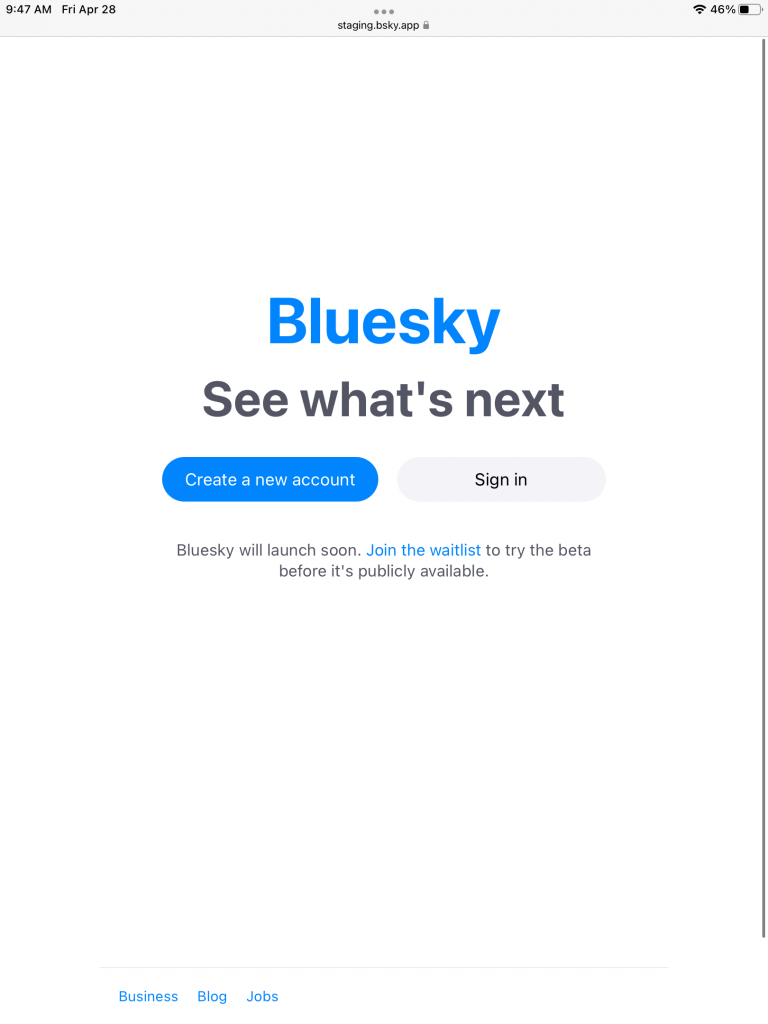 Step 3: When the page loads you’ll see it asking you to select your hosting provider, for this we will just keep it as a default which is “Bluesky” and just click on Next. According to the sign up page it says that you can change this later. 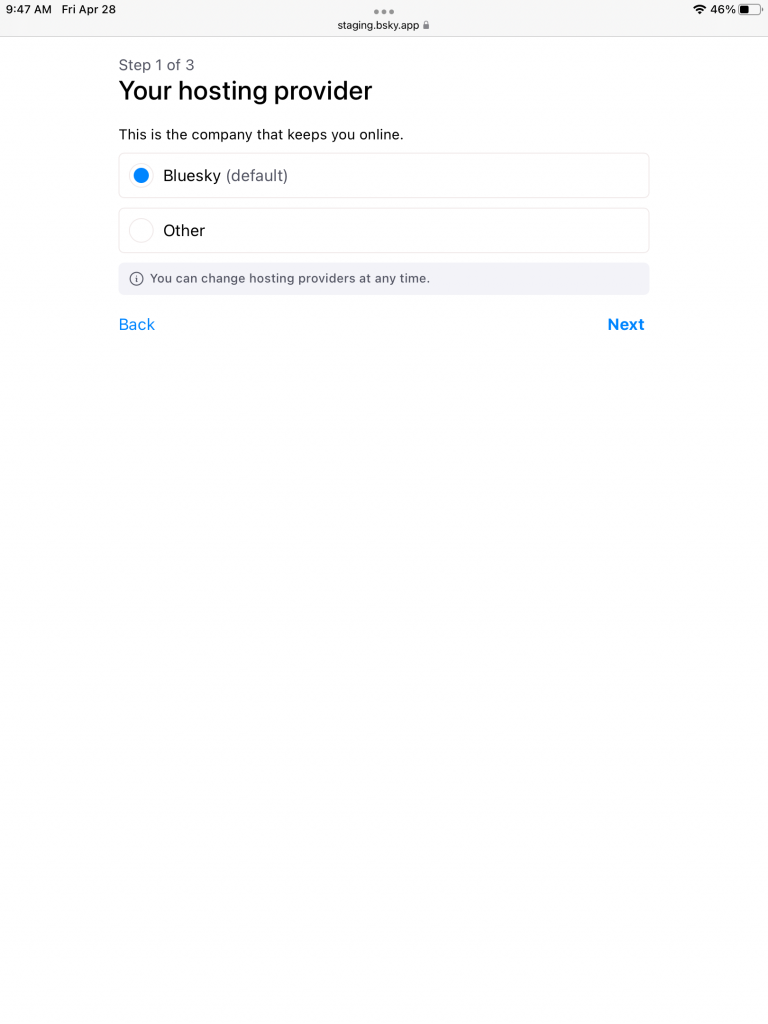 Step 4: On this page you’ll only see it saying “Invite code”, however when you go to enter your invite code the rest of the sign up form will appear. You’ll be required to enter the invitation code, valid email address, password, check the box that you are 13 years or older, and by signing up you agree to the Terms and Service and the Privacy Policy. You should always read the terms and service and the privacy policy and if you agree then click on next. (One thing I have noticed which I thought was kind of strange if you do not confirm your password and you don’t receive an activation email, so double check everything.) 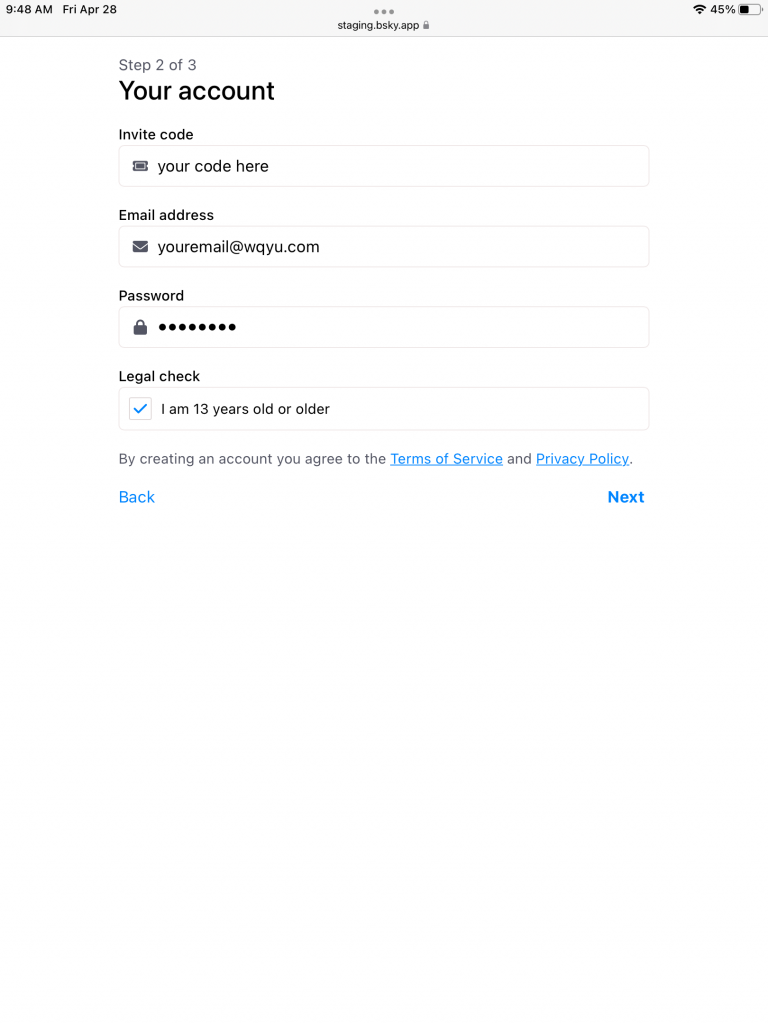 Step 5: On this page you will now choose your username which will also be your handle i.e. @YourName, what do you have choosing the desired username assuming that it is available and not reserved press next.
Common errors:
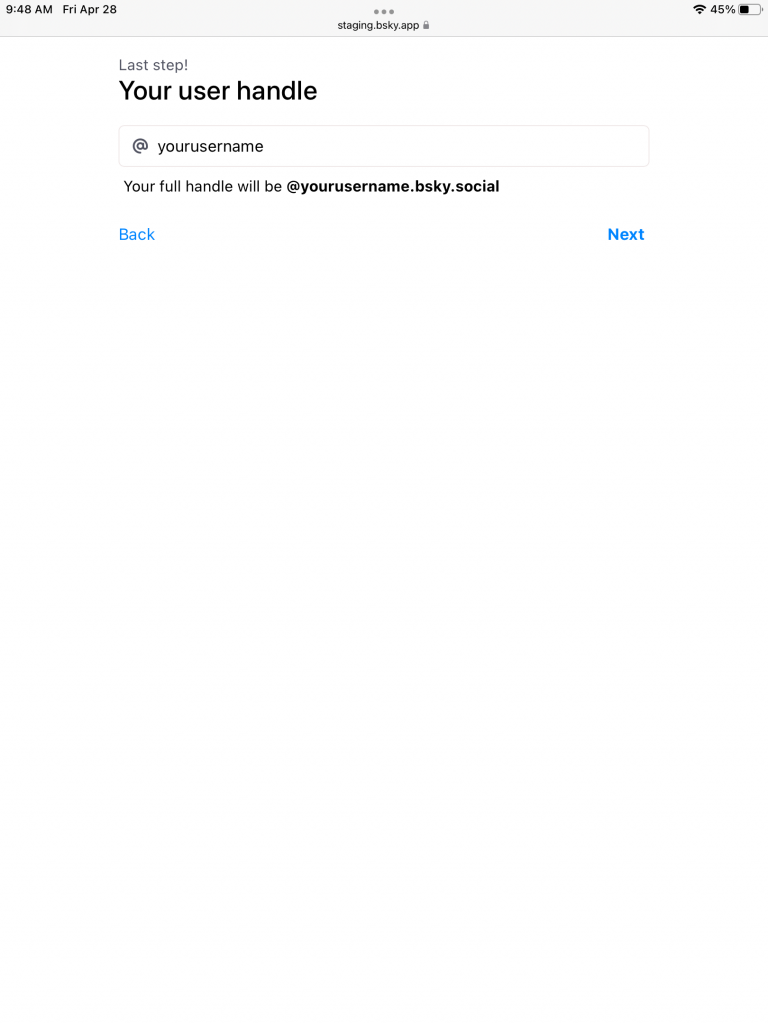 Step 6: In the screenshot below if you have a valid invitation code whether they emailed one to you or if you change yours from a third-party i.e. from Twitter, Facebook, discord the next page will list accounts you can follow, if you chose not to follow anyone you can simply start checking out Bluesky Social. Congratulations!  |
CommentsComments are hidden, you must click on show comments to read and/or post your own. |